
- About Us
- Parents
- Policies
- Key Information
- Children
- Curriculum
- Contact Us
- About Us
- Parents
- Policies
- Key Information
- Children
- Curriculum
- Contact Us
** KS1 - Hector and his friends can help you stay safe online. Watch the videos to find out more:
https://www.thinkuknow.co.uk/5_7/hectorsworld/
** KS2 - Spend some time in the Cyber Cafe learning about ways to stay safe online:
https://www.thinkuknow.co.uk/8_10/cybercafe/Cyber-Cafe-Base/
Find out what is going on in the world today at the Newsround website:
http://www.bbc.co.uk/newsround
Year 6 can work on speeding up your mental maths here:
http://www.bbc.co.uk/bitesize/ks2/maths/number/mental_maths/read/1/
This is a link to the coding apps children in our school have made in computing lessons:
http://apps.espressocoding.co.uk/?site_id=16051
For child friendly, world news, visit
https://live.firstnews.co.uk
Need some help with information for homework? Try
http://www.homeworkelephant.co.uk/keystage2.htm
Or maybe the online version of Encyclopedia Brittanica
https://www.britanica.com/
Plenty of child friendly health information here:
http://kidshealth.org/en/kids
NASA stands for National Aeronautics and Space Administration. There is some fascinating information and stunning photographs on the 'kids club' section of their website.
https://www.nasa.gov/kidsclub/index.html
If you're interested in animals, science and nature and our planet, you should find the National Geographic website an amazing wealth of information and wonder.
http://www.ngkids.co.uk/
Lots of lovely craft ideas here:
http://www.theideabox.com/
Have some fun whilst you increase your typing speed with this website.
BBC bitesize is a useful site for all ages of school children. There are lots of video clips to help with different topics.
Oxford Owl - https://www.oxfordowl.co.uk/for-home/
This website has lots of useful advice, top tips and activity ideas to help your child with reading. It also includes lots of eBooks which you can share with your children.
Letter Join - http://www.letterjoin.co.uk/
This is our handwriting scheme at school and this online program allows the children the opportunity to practise their handwriting at home. The program can be used on iPads and tablets as well as desktop and laptop computers. You will find the same, easy-to-use handwriting resources we use at school, including videos showing the children how to form all the letters of the alphabet, the option to trace over the letters and words using a tablet and the option to print out worksheets from the computer for real handwriting practise.
A letter was sent at the beginning of the academic year containing the log in details, if you have misplaced this then please let us know and we can give you this information.
Phonics Sound Pronunciation Guide - http://www.ruthmiskin.com/en/resources/sound-pronunciation-guide/
Learn how to pronoune pure sounds from Set 1 Sounds through to Set 3.
Winners of the Year 3&4 Netball Challenge Winners of the Years 5&6 Netball Challenge
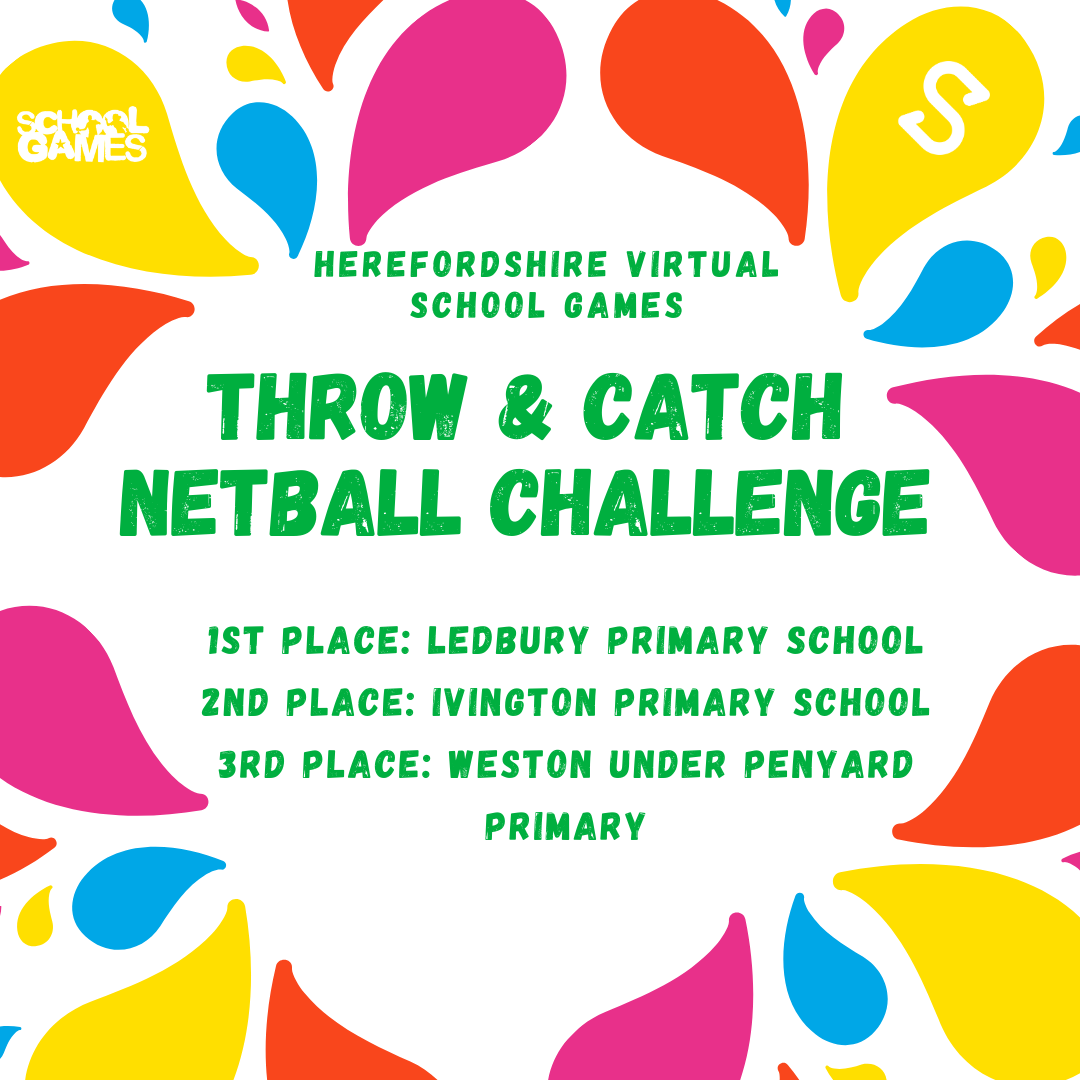

New Challange, Round 4